As cyber threats continue to evolve, ensuring your organization has robust password policies is more critical than ever. Weak passwords remain a common entry point for hackers, making businesses vulnerable to brute-force attacks, credential stuffing, and more.
75% of people globally fail to adhere to widely accepted password best practices, with 64% either using weak passwords or repeating variations of passwords to protect their online accounts.
Balancing ease of use with stringent security requirements is a key challenge for medium and large companies. That’s where the NIST password guidelines come in: They provide a comprehensive framework for strengthening password security without overcomplicating the process.
In this blog post, we’ll walk through the NIST password recommendations, explain why they matter, and explore how to implement them effectively within your organization.
Key takeaways
- The 2024 NIST password guidelines emphasize length over complexity, recommending passwords of at least 12 characters, ideally 15, to enhance security against cyber threats.
- Password managers are recommended to help users generate and store strong passwords securely, reducing the risk of human error and the reuse of weak passwords.
- Frequent mandatory password changes are discouraged; users should only change passwords if a breach is suspected, prioritizing user convenience while maintaining security.
What are the NIST password guidelines?
The National Institute of Standards and Technology (NIST) sets the standard for password policies in its Special Publication 800-63B. NIST created these guidelines to help organizations develop more secure, yet user-friendly, password policies.
Rather than enforcing complicated rules, NIST focuses on longer passwords and less frequent password changes to reduce user fatigue and improve overall security.
A key aspect of these guidelines is their emphasis on balance—striking the right chord between security and usability. This means, for example, encouraging longer, more unique passwords that are easier for users to remember but harder for attackers to crack. NIST promotes strong, user-friendly password practices to make security seamless and intuitive.
The overarching goal is to minimize the risks associated with password management while ensuring users aren’t overwhelmed by complexity. These guidelines have been widely adopted in both private and public sectors to reduce the risks posed by compromised passwords and cyber threats.
What are the essential NIST password requirements?
The 2024 NIST password guidelines bring several significant updates aimed at enhancing password security. Let’s look at some of the key takeaways:
1. Minimum 12-character password length requirement
Password length is one of the most critical factors in password security. The longer the password, the more difficult it becomes for attackers to crack it through brute force attacks or password-guessing techniques.
NIST recommends a minimum of 12 characters (an increase from 8 characters in previous guidelines). Strict rules around complexity often led to weaker passwords, with users creating passwords that met complexity requirements but were easier to guess, like “P@ssw0rd!” or “Qwerty123!”
This shift in focus acknowledges that longer passwords (even if simpler) are generally more secure than shorter, complex passwords. Passwords of 12-16 characters significantly increase the time and computational resources needed to breach the password. By encouraging users to create long and memorable passwords (such as a passphrase), organizations can strike a balance between security and usability.
2. Avoid using commonly used passwords
In 2024, the most commonly used password was still 123456, and two-thirds of Americans use the same password across multiple accounts (Exploding Topics). So it’s no surprise that common passwords like “123456” or “password” are often the first ones attackers try when attempting to gain access to a system.
NIST strongly advises against using any password that can be found in breached password databases, as these have already been compromised. Utilizing tools or software that check against these lists can help ensure that users are not inadvertently choosing weak, overused passwords. This practice significantly reduces the likelihood of attackers gaining access to your systems by guessing common or previously compromised passwords.
3. Avoid using personal information in passwords
Personal information, such as birthdays, names, or addresses, is often easily accessible through social engineering or publicly available records. Attackers can use this information to guess user passwords or answer security questions.
NIST advises that passwords should never contain personal data, as it makes them much easier to crack. Instead, users should create random passwords or use passphrases that are long and unique to the individual but do not relate to their personal lives.
4. Balanced approach to password complexity
“Analyses of breached password databases reveal that the benefit of such [complexity] rules is less significant than initially thought, and the impacts on usability and memorability are severe.” (NIST)
While password complexity requirements (such as requiring a mix of uppercase and lowercase letters, numbers, and symbols) are no longer mandated under the new NIST guidelines, it remains a best practice for ensuring password strength to some extent.
As discussed above, NIST focuses more on password length and discourages overly complex rules that lead to frustration or risky behavior, such as writing down passwords. However, encouraging users to mix different types of characters in their passwords can still add an extra layer of security without creating too much of a burden for users.
5. Implement two-factor authentication (2FA) or multi-factor authentication (MFA) but avoid SMS
MFA requires two or more authentication methods, typically from different categories:
- Something you know (password)
- Something you have (security key)
- Something you are (biometric)
Adding a multi-factor authentication process is one of the most effective ways to bolster password security. Requiring a second, distinct authentication factor (like an authenticator app or hardware tokens) provides an additional layer of protection.
Even if a password is compromised, 2FA/MFA ensures that unauthorized access is less likely because attackers would also need access to the second factor. This method significantly reduces the risk of unauthorized access and is particularly critical for sensitive systems and high-level accounts.
Note re SMS 2FA: NIST discourages using SMS for delivering two-factor authentication (2FA) codes due to its vulnerabilities. This recommendation is part of NIST’s Special Publication 800-63B guidelines, which highlight security concerns related to SMS-based 2FA. The main reasons for this are:
- SIM Swapping: Attackers can use social engineering to convince mobile carriers to transfer a victim’s phone number to a new SIM card, allowing them to intercept 2FA codes sent via SMS.
- SMS Interception: SMS messages can be intercepted via certain exploits or by compromising the phone network, allowing attackers to access 2FA codes.
- Phone Number Spoofing: Attackers can spoof phone numbers, allowing them to impersonate the legitimate recipient and retrieve 2FA codes.
6. Use biometric authentication, when possible
Biometric authentication, such as fingerprint scanning, facial recognition, or iris scanning, offers a more secure and user-friendly alternative to traditional passwords.
Since biometric data is unique to each individual and cannot be easily replicated, it provides an added layer of security. While not every organization will have the capability to implement biometric authentication widely, it can be particularly useful for high-level users and systems where security is paramount.
7. Avoid password hints and knowledge-based authentication (KBA)
As mentioned in the last point, using a password hint or knowledge-based authentication methods (such as security questions) are increasingly recognized as insecure.
These methods often rely on easily discoverable information, such as answers to common questions like “What is your mother’s maiden name?” or “What was your first car?” which can be found through social media or social engineering. NIST recommends avoiding these methods entirely in favor of more secure practices, such as using biometric authentication or multi-factor authentication to protect accounts.
8. Limit the number of failed password attempts
Brute force attacks involve repeatedly guessing passwords until the correct one is found. To mitigate this risk, NIST recommends rate-limiting the number of allowed failed password attempts.
This can be done by locking accounts after a certain number of failed logins or by introducing increasing delays between login attempts. These measures significantly reduce the effectiveness of brute force attacks, helping to protect against unauthorized access without creating excessive friction for legitimate users.
9. No mandatory password expiration dates without evidence of compromise
NIST has revised its stance on password expiration policies, recommending that passwords only be changed when there is evidence of compromise. Frequent, mandatory changes can lead to password fatigue, where users choose weaker or more predictable passwords just to make them easier to remember.
By eliminating unnecessary password changes, organizations can improve overall password strength while reducing user frustration. This shift aims to create stronger passwords that are more likely to be secure over the long term.
10. Use a password manager
Password managers are powerful tools for individuals and organizations. They generate strong, machine-generated passwords and store them securely, eliminating the need for users to remember multiple complex passwords.
Additionally, password managers allow users to employ unique passwords for every account, reducing the risk of a single compromised password leading to widespread breaches.
NIST discourages relying on password hints or knowledge-based authentication (like security questions), as these methods are more easily exploited. A password manager ensures passwords remain secure and easy to use—while maintaining the high level of security recommended by NIST.
11. Implement secure password storage
Simply storing passwords securely is insufficient—NIST recommends using strong, industry-standard hashing algorithms, such as bcrypt or PBKDF2, to protect stored passwords.
Hashing passwords ensures that even if an attacker gains access to a database, the passwords are unreadable without the proper decryption key. Using secure hashing algorithms makes it exponentially harder for attackers to compromise passwords and gain unauthorized access to systems.
12. Encrypt passwords in transit
Password data must be encrypted while being transmitted across networks to prevent interception. SSL/TLS protocols are typically used to secure the connection.
Encrypting passwords in transit ensures that the password remains unreadable even if communication between a user and server is intercepted. This adds another layer of protection, particularly in environments where sensitive information is being transmitted.
13. Educate employees on password security
Even the most secure password policy is only effective if employees adhere to it. User-generated passwords can be strong, but only if users understand best practices.
Regular training and awareness programs are crucial to teaching employees how to create strong, unique passwords and how to use password managers effectively. Training should also cover recognizing cyber threats, such as phishing attacks that aim to steal credentials. By fostering a culture of security awareness, organizations can significantly reduce the likelihood of weak passwords being used.
14. Monitor for password breaches
Organizations should have systems in place to detect whether employee credentials have been exposed in a breach. This can be done through real-time monitoring of the dark web and other sources where compromised credentials are commonly sold or shared.
If a breached password is detected, the user should be immediately prompted to update their password. Proactively monitoring for breaches ensures that compromised credentials are dealt with swiftly, before they can be exploited.
15. Regularly audit password security
Regularly auditing your organization’s password security practices can help ensure compliance with NIST guidelines and identify potential weaknesses.
Audits should cover all aspects of password management, including how passwords are created, stored, and used. Identifying gaps or outdated practices during these audits allows organizations to take corrective actions before those gaps can be exploited.
16. Continuously update password guidelines
Cyber threats are constantly evolving, and so should your organization’s password policies.
Regularly updating your password guidelines to align with the latest NIST recommendations and threat intelligence ensures you stay ahead of potential vulnerabilities. This ongoing adjustment process helps organizations maintain strong security practices while keeping pace with technological advancements and emerging threats.
How do you implement NIST password guidelines enterprise-wide?
Implementing the NIST password guidelines can seem daunting, but with the right approach, you can ensure your organization is fully compliant without overwhelming your users.
Current policy assessment and gap analysis
Start by reviewing your current password management practices and identifying areas for improvement. For example, assess whether your passwords meet the recommended length and complexity requirements and determine if your systems have safeguards like rate-limiting login attempts.
Employee training and awareness
Educating your employees on password security is essential. Employees should be trained to avoid using weak passwords and encouraged to use password managers to generate and store strong passwords.
Role-based access control implementation
Not all employees need the same level of access, so your password policies should be tailored based on job roles. For more senior roles or roles with access to sensitive data, you might require multi-factor authentication or even biometric authentication to secure their access.
Multi-factor authentication rollout strategy
Adding multi-factor authentication can significantly reduce the risk of unauthorized access. Ensure that MFA is implemented across all sensitive systems, and consider using distinct authentication factors for added security.
Moreover, successfully implementing these guidelines carries many benefits, including:
- Improved security: By following the NIST password guidelines, companies can significantly reduce the risk of data breaches caused by weak or compromised credentials.
- Reduced password fatigue: Frequent password changes can lead to password fatigue, where users rely on simple or repeated passwords. NIST’s guidelines encourage a balance between security and usability, minimizing this issue.
- Easier compliance: Many regulatory frameworks now align with NIST guidelines, making it easier for organizations to meet compliance requirements.
One of the biggest pitfalls I see companies make when setting password policies is around ensuring these policies are implemented (and enforced). NIST puts out guidance and standards, but these may not be mandatory unless a regulation specifically calls it out as in the case of CMMC referencing NIST 800-171. Most companies have flexibility when it comes to password settings, or these settings may be dictated by organization defined parameters (ODP). Companies should avoid setting up policies that the organization may not be able to comply with due to technical or operational factors. – Jay Trinckes, Chief Data Protection Officer, Thoropass
Conclusion: Enhancing security and user convenience
The 2024 NIST password guidelines emphasize longer passwords, the use of password managers, secure storage practices, and the elimination of outdated practices like frequent password changes and password hints. These guidelines aim to enhance security while maintaining user convenience.
Adhering to these guidelines helps organizations and individuals protect their digital identities and sensitive information. By implementing these best practices, organizations create a safer digital environment to benefit their employees, customers, and bottom line.
More FAQs
Why is password length more important than complexity?
Password length is more important than complexity because longer passwords significantly increase the difficulty of cracking them, providing enhanced security against potential breaches. Therefore, prioritizing length over complexity is advisable for better protection.
What are the benefits of using a password manager?
Using a password manager enhances security by generating and securely storing strong, unique passwords, significantly reducing the risk of human error. This ensures better protection against unauthorized access to your accounts.
Why are frequent password changes discouraged?
Frequent password changes are discouraged because they can result in insecure practices, such as individuals writing down passwords. It is advisable to change passwords only when a compromise is suspected.
What is multi-factor authentication (MFA), and why is it important?
Multi-factor authentication (MFA) is a security mechanism that requires users to provide multiple forms of verification to access their accounts, making unauthorized access much more difficult. It is crucial because it adds an additional layer(s) of protection beyond just a password, significantly reducing the risk of security breaches.
Why are password hints and security questions discouraged?
Password hints and security questions are discouraged because they are vulnerable to social engineering attacks and can often be easily guessed or compromised. It is advisable to use more secure methods for identity verification.

Related Posts
Stay connected
Subscribe to receive new blog articles and updates from Thoropass in your inbox.
Want to join our team?
Help Thoropass ensure that compliance never gets in the way of innovation.






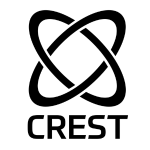






.png)